Methods
There are six main methods in which you can get data from TE API, these beeing Indicators, Calendar, Forecast, Markets, Earnings and News.
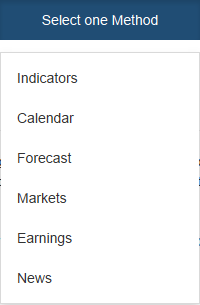
Indicators
Indicators
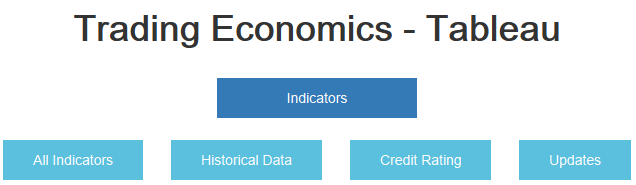
All Indicators
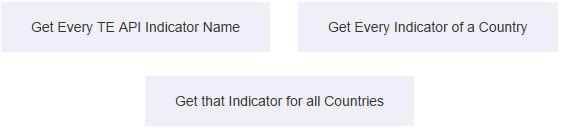
Historical Data
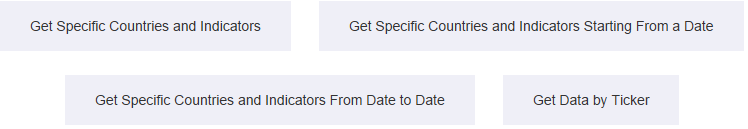
Credit Rating
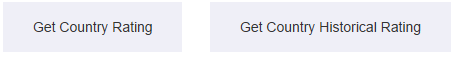
Updates
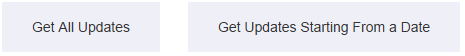
Calendar
Calendar
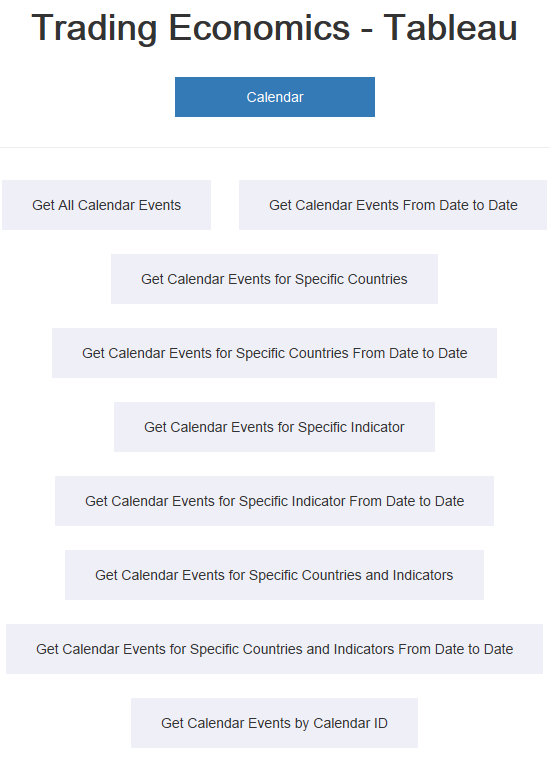
Forecast
Forecast
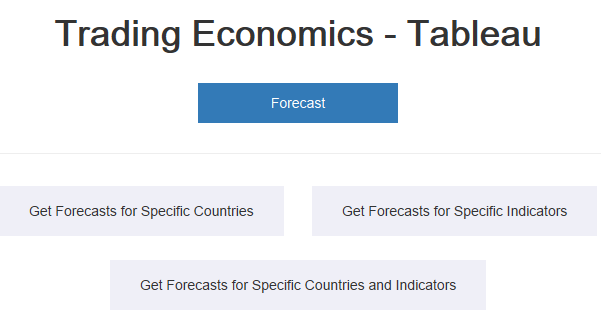
Markets
Markets
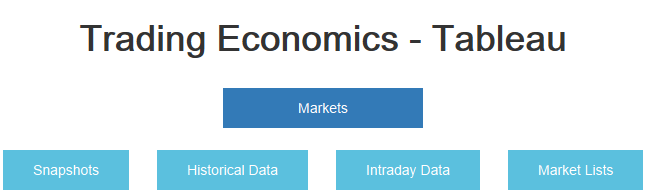
Spanshots
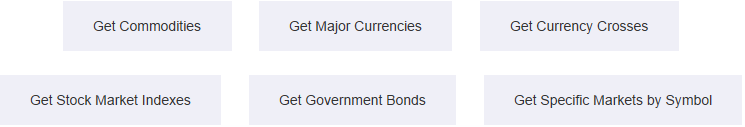
Historical Data
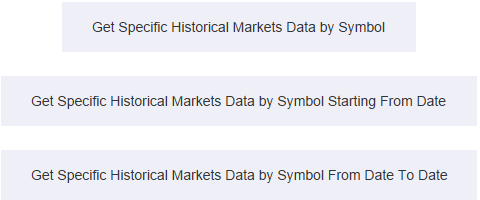
Intraday Data
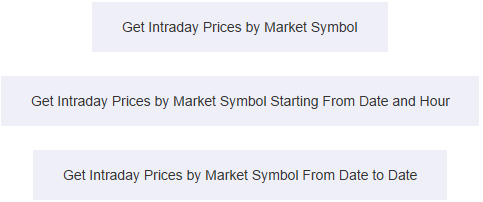
Market Lists
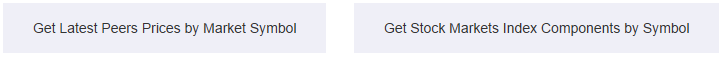
Earnings
Earnings
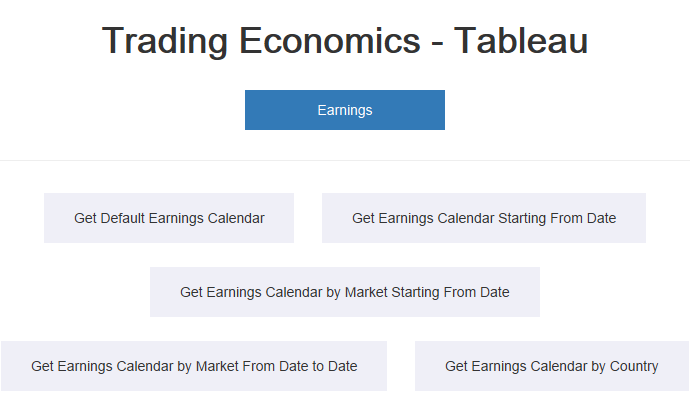
News
News

Latest News
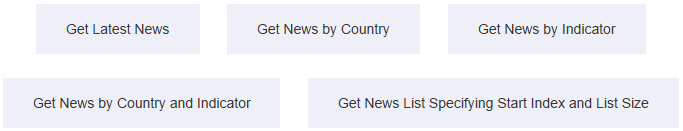
Latest Articles

Info Inputs
Info Inputs
After choosing a way of getting data, depending on the option, many different input fields are displayed. These can be Countries, Indicators, Date, Symbols and many others. Please pick only one indicator/country/symbol if Tableau fails to display multiple ones.
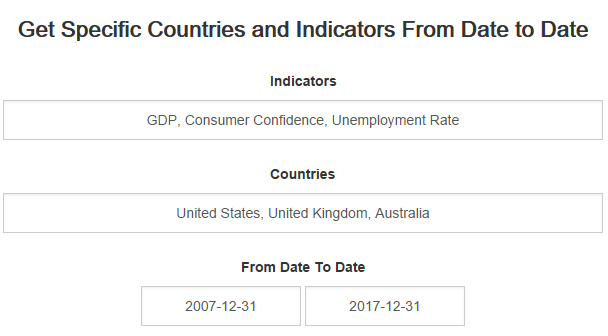
API Key
API Key
Before submitting your data request insert your API Key. Please subscribe to one of our plans if you do not have one.
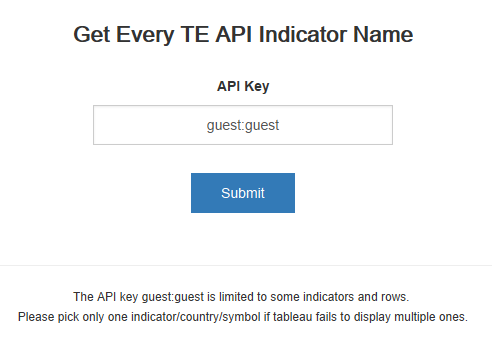
After all is set click on the Submit button. Your data will be displayed in Tableau Software.